I had been running VMware Workstation version 14.1.7 on my Windows 10 laptop quite happily, until after a recent Windows update when I attempted to run a guest virtual machine I got an error ‘VMware Workstation cannot connect to the virtual machine. Make sure you have rights to run the program, access all directories the program uses, and access all directories for temporary files. Failed to connect pipe to virtual machine: All pipe instances are busy’:
I’m sure you understand when I say that this was highly stress-inducing as I really needed to use that VM that day and I didn’t have time to waste.
Thankfully I eventually discovered that VMware Workstation version 14.1.9 was available – something that wasn’t listed when I had checked VMware Workstation for updates. After I upgraded to that version the guest virtual machine started up. Phew!
Vaughan


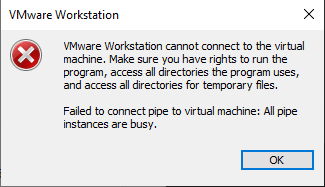
Leave a Reply